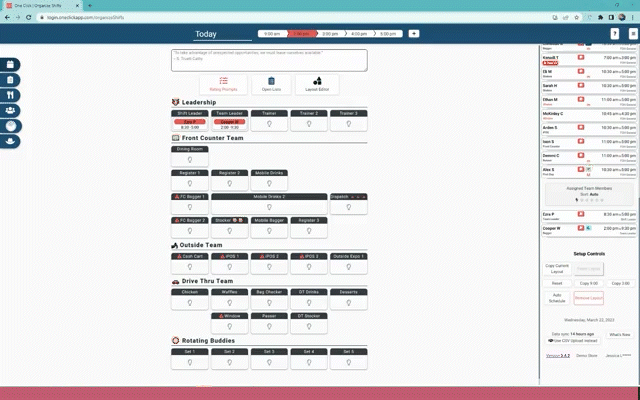Welcome to DAY 2 of the OneClick Basic Training.
Your all-in-one team, training & break management solution.

How To Create Setups
-
How to place Team Members into positions
-
How to see different times and days
-
Switch from FOH to BOH and back
-
How to place Team Members into positions
-
How to see different times and days
-
Switch to FOH to BOH and back
How To Place Team Members Into Positions
To assign team members to a specific position, simply drag and drop them from the roster.
How To See Other Times And Days
Select a time from the available options in the drop-down menu.
Switch From FOH To BOH And Back
To switch between FOH and BOH, simply click the Fork and Knife icon on the menu. This same method can be used to switch between FOH and BOH ratings.
Bookmark These Helpful Resources
Best Practices
Achieve success with these tips.
Contact Support
Contact our team of specialists.
Request a feature
We're always looking for ways to improve.